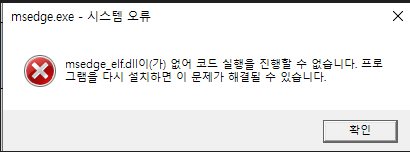윈도우 서버를 사용하다 보면 시간이 2~3분 정도 차이가 발생하는 경우가 있습니다.저도 실제 운영 중인 서버에서 이런 문제를 겪었고, 여러 차례 인터넷 시간 서버와 동기화를 시도했지만 쉽게 해결되지 않았습니다. ■ 테스트한 시간 서버 목록제가 직접 테스트해본 서버는 다음과 같습니다.time.bora.nettime.windows.comtime.nist.govtime-nw.nist.govtime-a.nist.govtime-b.nist.gov여러 번 수동 동기화를 시도한 결과는 조금 의외였습니다. ■ 동기화 성공률 비교time.windows.com, time-a.nist.gov → 약 6번 시도 중 1번 성공time-b.nist.gov → 약 4번 시도 중 1번 성공그 외 서버들 → 대부분 동기화 실패즉,..